Universal Design for Learning (UDL)
Feature Photo by Maycy Owens on Unsplash
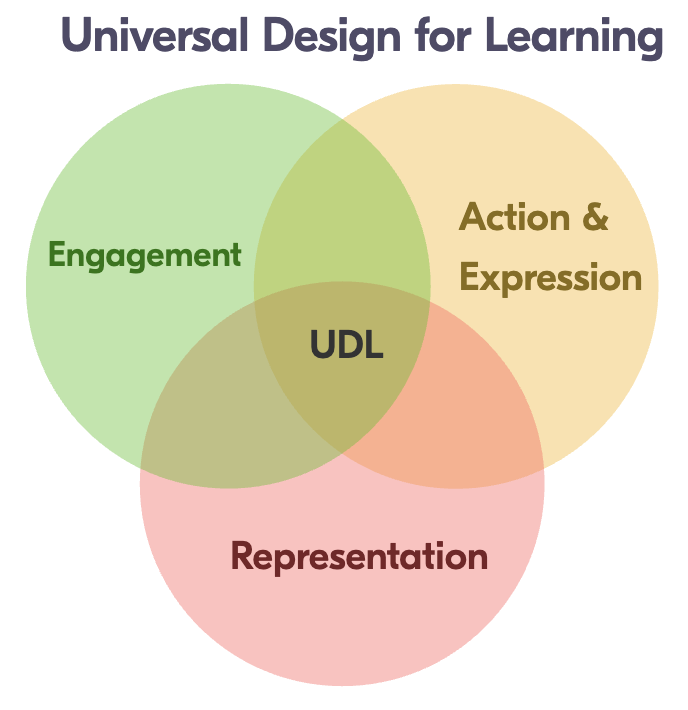
Universal Design for Learning (UDL) is a teaching strategy that encourages adaptability and accessibility to accommodate students’ varied requirements. With a focus on three key concepts—engagement, representation, and expression—it provides a variety of methods for presenting material to students, engaging them, and letting them show off their knowledge. This video (https://youtu.be/PNaafVoi2Ic) provides a detailed explanation of these principles, showing how they help remove barriers and ensure every student has an opportunity to succeed. Because UDL accommodates a variety of learning styles and abilities, it fosters more inclusive learning settings. This could include different seating arrangements or tactile materials in physical classrooms, or it could entail technologies like interactive media or captions in digital classes. In general, UDL aids in the removal of obstacles, guaranteeing that each student has the chance to flourish.
Ensuring Accessibility in Online Settings
Creating an inclusive digital environment where all students, regardless of ability, may fully participate is the key to ensuring accessibility in online environments. Planning and careful design are needed for this. Particular tactics consist of:
- Content Accessibility: Make sure all resources (documents, videos) are readable by including alt text for photos, captions, and screen reader compatibility.
- User-Friendly Design: To accommodate users with varying ability levels, utilise straightforward, intuitive navigation.
- Make accommodations by providing extra time, other formats, or individualised assistance.
- Testing for Accessibility: Make sure resources are regularly tested for accessibility using standards such as WCAG.
Everyone benefits from implementing these practices, not only kids with impairments. In my learning/teaching experience, accessible content means everyone can interact with the material more effectively, removing unnecessary barriers to understanding.
In this video below, starting at minute 30, experts break down key strategies for making online content more accessible.
Ethical Challenges of EdTech
Feature Photo by Sanne Van on Unsplash
While there are many advantages to educational technology (EdTech), there are also moral dilemmas, such as privacy, data security, and equitable issues. Student data is frequently collected by EdTech applications, which raises concerns about how this data is used and preserved. Furthermore, some pupils may be disadvantaged by the “digital divide,” which is made worse by unequal access to technology. Learning systems with algorithmic bias may exacerbate inequality. To address these issues, educators must guarantee openness regarding the use of data, encourage digital literacy, and grant equal access to technology so that all students can take advantage of EdTech without sacrificing justice or privacy as demonstrated in the photo.
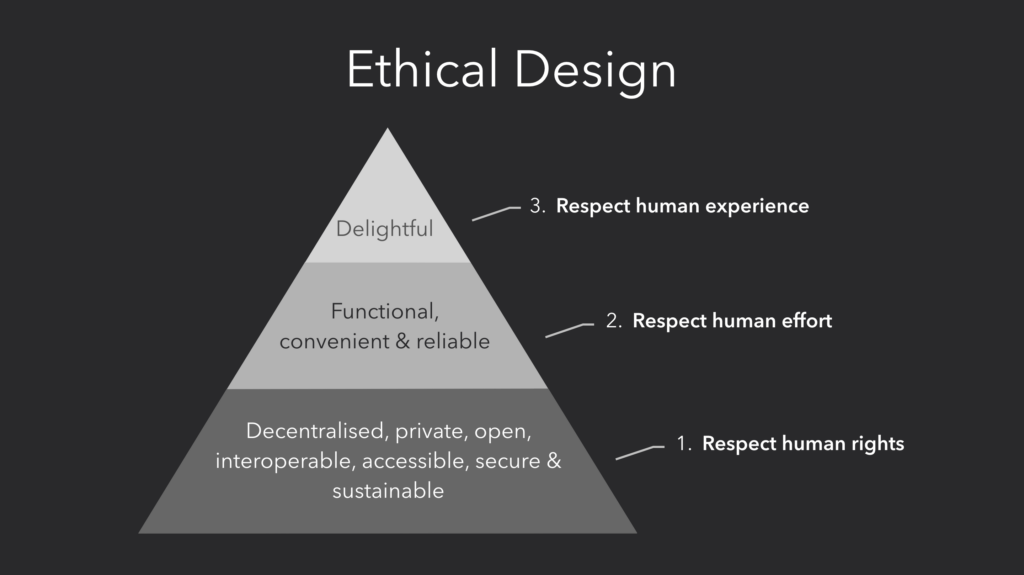
This review, (https://www.researchgate.net/publication/380998124_Ethical_Issues_in_the_Use_of_Technologies_in_Education_Settings_A_Scoping_Review) highlights growing concerns around data privacy, confidentiality, and academic honesty. The findings emphasize the need for stronger ethical guidelines and practices in educational technology.
Ethical Considerations in Digital Interactions:
In digital interactions, ethical considerations are crucial to creating respectful and inclusive online environments. We have the responsibility to respect others, protect privacy, and ensure honesty in our communications.
To maintain ethical interactions online, we can:
- Foster Inclusivity: Encourage inclusivity by actively listening to, valuing, and elevating the voices of all people.
- Think Before Posting: Before sharing, take into account the implications of your words and deeds to make sure they adhere to moral principles.
- Address Harmful Behavior: Take the initiative to confront or denounce unethical behaviour, like as discrimination or harassment.
By fostering an atmosphere where everyone feels heard, respected, and protected in my own digital contacts, I hope to make a positive impact on the online community.
In the video below, Paul Luehr, managing director of Stroz Friedberg, shares insights on trends in technology that are impacting internal investigations and policy questions that arise from these trends.
Applying UDL and Accessibility Principles:
In my painting class, the teacher often used videos to demonstrate techniques, which helped visual learners grasp concepts. However, the assessments at the end of each class, where we had to complete small drawings, posed challenges. Some students, having had more experience from childhood, excelled, while others struggled to keep up. To better align with Universal Design for Learning (UDL), the teacher could offer varied assessment options based on skill levels, such as allowing students to choose different media or project types. This approach would ensure all students are supported and engaged, fostering a more inclusive learning environment.
